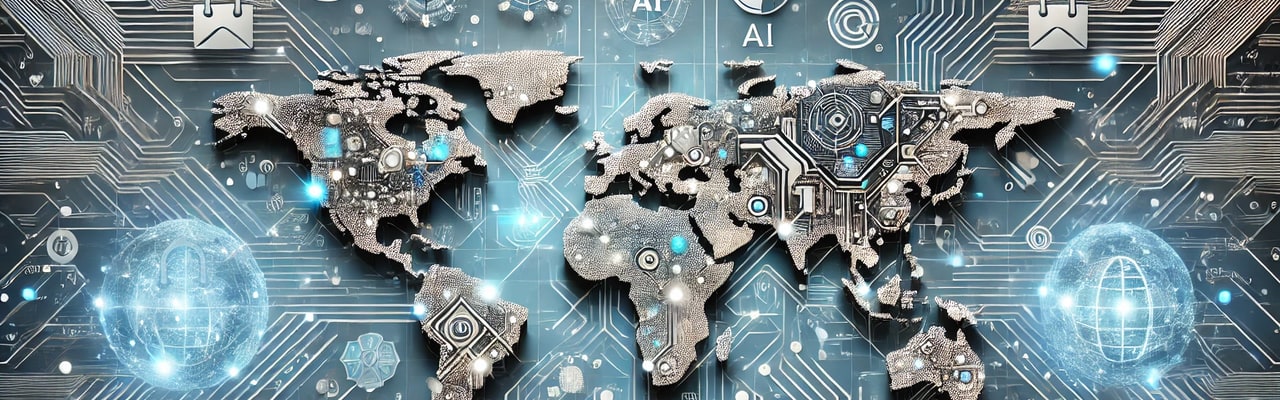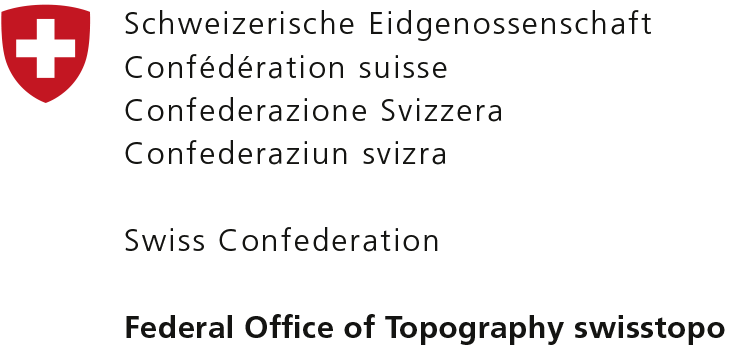Over past few years, there has been a consistent rise in the number of smartphone users. More people are accessing the internet through their mobile devices compared to desktops. Not only has this changed the way people interact with other people, but it has significantly influenced how your business is able to reach out to its audience on the go.
Five reasons to make your website mobile friendly
- Search engine traffic is still a significant part of your online traffic. Google & other
search engines have started to award sites that are mobile friendly with better rankings.If
your site is not mobile friendly, you would already be seeing your organic search traffic
from Google and other search engine going down significantly - Mobile traffic has been growing significantly over past couple of years, as today more
people
are accessing internet from their mobile devices than desktops. If your website still
doesn’t
show up well on a mobile device, your mobile visitors would be moving on without looking
deeper at your website. This itself is a significant reason to get converted to a mobile
friendly design quickly. - Reaching out to newer audience as your website get accessible through multiple devices,
your
reach increases to a whole new set of internet users which otherwise may not be looking at
your online business presence. - Social outreach is better as with a mobile friendly website, it is easier to share your
online links through various social media channels. - Consistent flow of traffic as unlike desktop traffic that falls significantly over the
weekends and evening hours, stats show that mobile traffic remains consistent at all days
of the week. As more and more people access the internet at their own pace and time, your
traffic doesn’t drop over the weekend increasing your reach and conversion rates. - Competition is increasing as more and more website are converting to mobile friendly
platforms quickly. If you are not moving, chances are that your online presence would left
behind.
Conversion to mobile friendly platforms is not expensive anymore and it requires a strategy
of implementing a mobile friendly design with best practices of search engine optimisation
to move your existing website without loosing much of traffic and links gained over the
years of your online presence.
What your Mobile Website Should Offer
In order to develop a mobile user experience that aligns to the needs and expectations of
your target users, you as a brand need to first ask the following questions:
- Your users accessing your site on a mobile device, what are they viewing?
- What features or sections are most popular on the website?
- What are the most popular devices they use to access your site?
- What features could be brought up to reduce number of clicks?
As you assess the personalities of your existing and potential users and their usage
behaviours, make sure your business requirements are as close to the user requirements.
The next step is actual design. What’s to note however is that mobile devices are personal
devices with smaller screens as compared to desktop, usually always stay on, sometimes have
broken internet connections and can be used on the go.
The big thing to take care is then the “C” or “Context” of mobile. Context is simply about
understanding the environment and conditions of a mobile usage, say for example, a 24 yr old,
travelling in a subway, with crowded compartments, scores of other people and background
noise,
hanging on his mobile, with irregular connectivity. See the context?
Relevant Considerations in Mobile User Interface (UI) Design
Let’s look at the various design considerations to achieve a high-performing mobile user
experience.
- Define Core UI Elements: Each user interaction on the mobile site should reflect the brand
and its recognition. For this, you need to first identify the core elements that contribute
most to the brand’s identity. This could include features, content, fonts, visuals or
animation. By defining these core building blogs, you reflect your story, create the
interface’s character and represent key functions. - Design for Smaller Screens: One of the most evident differences between a desktop and a
mobile device is the screen size. Even the most advanced screens of the latest iPhone
models
tend to be small in comparison to the standard 1024X768 desktop design. Matters get all the
more complicated when you take into account the number of different screen sizes used by
mobile users. Even though most mobile phones today are able to miniaturize desktop
websites,
they tend to hinder user experience significantly. An html5, fluid design is a great
approach
is to define the various device groups by screens with similar dimensions. Develop a
default
design that acts as a reference which can adapt to all kinds of screen sizes. Also define
your design and content rules to make sure your website displays well - Simplifying the Navigation: The mobile websites needs to rely on touch screens to complete
tasks. In such cases, a responsive design and intuitive navigation becomes critical to the
success of a website. It is recommended that your start page consists of a list of links
that take the users to the main content and features. On a mobile platform, these need to
present vertically as against the conventional horizontal format on desktop sites.
Furthermore, it is recommended that you reduce the levels of navigation and the number of
categories based on priority. Rely on concise and consistent labelling across all mobile
website and also provide access to key shortcuts. When designing a website for a touch
phone, you want to make sure that the tap size for the navigation isn’t lower than 30
pixels. - Be Succinct with Content: Smaller screen sizes are the reason you require to be careful of
the content to be displayed for the user. Take out your chopping knives and trim out all
unnecessary content, and once done, prioritize with what you’ve left - Limit Input to Essential Fields: We all know how tedious it is to enter data on miniscule
screens. Keeping your URL as short as possible helps. Also follow the URL naming
conventions that users are aware of, for eg: m.site or mobile.site.com. Limit input to
essential fields and make use of geolocation to enter data automatically. Choose to select
from the best mobile input option and use smart default values. It is especially helpful to
offer the option to stay signed in once the users need to log in
Also remember that launching your mobile website isn’t the end of the road. By monitoring
site usage and tracking feedback, the focus should rely on continuous enhancement of UI.
Thinking of a mobile friendly website?